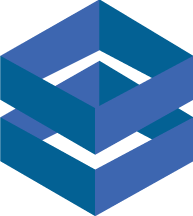Technical Support
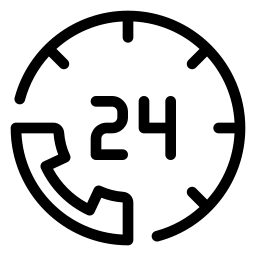
Have an issue? Email support@smartwebcanada.com or call us at 778-957-3233
Our customer support team can be reached by email 24/7.
We pride ourselves on outstanding customer service and technical support, and strive to make sure that any issues brought to our attention are resolved promptly.
If you are having issues with your website, the best course of action is to contact our technical support department and describe in as best detail as you can what is going on. If at all possible, include a screenshot of the page so we can see what is happening. This is the best way to ensure the quickest resolution and to get your website back up and running again.
Below are some frequently asked questions that may be of some help to you:
IP Block
Our servers are setup to protect themselves if they believe they are under threat by blocking the IP. This will result in your website to not show up.
You can tell you that you are blocked if you cannot access your website, cPanel, FTP, or email on a cPanel server. On an LPCP or Plesk server, you’ll either not be able to access your website, LPCP, and FTP or you will not be able to access email (which runs on a new server). If you cannot access the website, try accessing the domain ( s ) you are using as they will not be blocked or try to access from another computer that isn’t on the same Internet connection.
Find Out Your IP Address
Find out your IP address by searching “What is my IP address?” in Google. This search will need to be done from the location that your IP is blocked.
Google should show your public IP address from this search. Contact us with the IP address and we will then unblock it.
Report An Issue
Test your website on computers and mobile devices to ensure that everything is loading correctly. If you are encountering issues please restart or refresh your browser as this may reload the page properly.
If the page is still not looking correct, we ask that you send us a screenshot of the web page so that we have a better understanding of the issue at hand. Attach this screenshot to your email explaining the issue and send it to support@smartwebcanada.com.
How To Clear Cache
Your browser has a folder in which certain items that have been downloaded and are stored for future use. Graphic pictures (like buttons and icons), photos, and even whole Web Pages are examples of items which are saved or cached. When visiting a web page your browser checks if a copy of the files on the page is in its cache already. If so, it will save the visitor some downloading and make web pages load quicker. Some browsers refer to it’s cache as ‘non-permanent Internet files’.
You generally shouldn’t need to clear your cache, some reasons for clearing cache would be if you are experiencing issues like ‘404 errors’ or ‘502 errors’ as these can sometimes be indicators that your browser’s cache is corrupted. Clearing your cache will force your browser to retrieve the newest copy available from the website (this should be happening automatically but sometimes does not).
Click Here For A Detailed Step By Step Guide To Clearing Cache
Webmail Support
Webmail client allows you to access your email via the web, from any computer and any browser. This is very useful if different users ‘own’ different email addresses in your hosting account – each user can log in to Webmail with just the mailbox address and mailbox password, without logging into your hosting control panel.
A Webmail client is also useful for an email administrator, who essentially has access to Mail Central without having to log into your control panel.
To access WebMail go to your website www.example.com, then add/webmail and then enter your email address and password.
Configure Mail Client Microsoft Outlook Express
In Microsoft Outlook Express, from the Tools menu, select Accounts.
Go to the Mail tab and from the Add menu, select Mail.
In the Display Name field, enter you full name and click Next.
In the E-mail address field, enter your email address and click Next. More
Configure Email For Mobile
You have questions and we have answers!