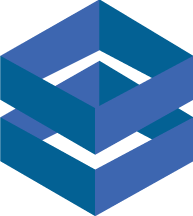How to Remove a Bad Review from Google My Business (GMB)

Why You Need to Revamp Your Website From Time to Time
Your website is often the first impression potential customers have of your business. But as technology evolves and user expectations change, even a well-designed website can become outdated. Regularly revamping your website is essential to staying competitive, relevant, and engaging.
1. Keep Up With Design Trends
Web design trends change every few years. What looked modern and professional three to five years ago may now appear outdated. A refreshed website with a clean layout, updated visuals, and improved navigation can make your brand look current and credible. It also shows that your business pays attention to detail and values user experience.
2. Improve Performance and Speed
An older website may suffer from slow load times, outdated plugins, or bloated code — all of which can frustrate visitors and hurt your search rankings. A redesign allows you to optimize performance, improve loading speed, and ensure your site works smoothly across all devices.
3. Enhance Mobile Responsiveness
With more than half of web traffic coming from mobile devices, having a mobile-friendly website is no longer optional. If your site isn’t responsive or doesn’t provide a seamless mobile experience, you could be losing valuable visitors. A revamp ensures your site functions beautifully on smartphones and tablets.
4. Align With Evolving Business Goals
Your business may have grown, rebranded, or changed focus since your last website update. A redesign lets you realign your online presence with your current goals, messaging, and services. It’s also an opportunity to improve calls-to-action, update your content, and increase conversions.
5. Stay Ahead in SEO and Security
Search engines like Google favor websites that are secure, fast, and user-friendly. A website revamp ensures your platform is aligned with the latest SEO best practices and includes essential security features like SSL certificates and secure code. This protects both your data and your visitors.
6. Keep Visitors Engaged
User expectations are higher than ever. If your site feels outdated or difficult to navigate, visitors may leave quickly — increasing bounce rates and reducing leads. A modern design with interactive elements, updated visuals, and fresh content can help keep users engaged and returning.
At SmartWebCanada, we specialize in website redesigns that not only modernize your look but also improve performance, SEO, and user experience. Ready to give your website a fresh start? Let’s talk.