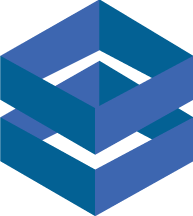Email Services: Choosing the Right One for You
Email is an essential tool for communication, whether you’re a small business owner or a casual user. With so many options available, it can be challenging to decide which email service is right for you. In this article, we’ll take a look at three categories of email services: webmail, paid G Suite, and paid Microsoft Outlook. We’ll also examine the features of each to help you make an informed decision.
Webmail
Webmail is a free email service that can be accessed through a web browser. Some popular examples of webmail include Gmail, Yahoo Mail, and Outlook.com. Webmail is a great option for casual users or those who don’t require advanced features. Here are some of the features that are typically available with webmail:
Email Management: Users can manage their email by creating folders, deleting, archiving, or forwarding emails.
Compose and Send Emails: Users can compose and send emails, attach files, and add images.
Address Book: Webmail includes an address book to store and manage contacts, making it easy to send emails to frequently used recipients.
Search: Users can search their email for specific keywords or phrases, making it easy to find old messages.
Spam Filter: Webmail typically includes a spam filter to help block unwanted messages and reduce clutter in the inbox.
Paid G Suite- Google Workspace
G Suite is a collection of cloud-based productivity tools developed by Google. One of the key features of G Suite is its paid email service, which is known as Google Workspace. Here are some of the features of Google Workspace email:
Ad-Free: Google Workspace email is ad-free, meaning users do not see any advertisements when using their email.
Large Storage: Each user account comes with 30GB of storage, which can be upgraded to unlimited storage for an additional fee.
Custom Domain: Users can set up custom email addresses using their own domain name, which helps to give their business a more professional look.
Collaboration: Google Workspace email is designed to work seamlessly with other G Suite apps, such as Google Drive, Google Calendar, and Google Meet, making it easy to collaborate and communicate with others.
Security: Google Workspace email includes advanced security features such as two-factor authentication, spam filtering, and encryption, which helps to keep sensitive information safe.
Mobile Support: Google Workspace email is accessible from anywhere and can be accessed on any device, including smartphones and tablets.
Admin Controls: Google Workspace email provides administrators with control over user accounts, allowing them to manage email access, set up email routing rules, and monitor usage.
Paid Microsoft Outlook
Microsoft Outlook is a personal information manager developed by Microsoft, and it offers a paid email service known as Microsoft 365 or Office 365. Here are some of the features of Microsoft 365 email:
Custom Domain: Users can set up custom email addresses using their own domain name, which helps to give their business a more professional look.
Large Storage: Each user account comes with 50GB of storage, which can be upgraded to unlimited storage for an additional fee.
Collaboration: Microsoft 365 email is designed to work seamlessly with other Microsoft apps, such as Microsoft Teams, OneDrive, and SharePoint, making it easy to collaborate and communicate with others.
Security: Microsoft 365 email includes advanced security features such as two-factor authentication, spam filtering, and encryption, which helps to keep sensitive information safe.
Mobile Support: Microsoft 365 email is accessible from anywhere and can be accessed on any device, including smartphones and tablets.
Admin Controls: Microsoft 365 email provides administrators with control over user accounts, allowing them to manage email access, set up email routing rules, and monitor usage.
Integration: Microsoft 365 email can be integrated with other